No products in the cart.
NZXT H510i GAMING CASE
₨ 28,999
8 in stock (can be backordered)
SKU: 9
Category: RGB CASINGS
Tags: H510, H510I, H510I NZXT, NZXT, NZXT CASE, NZXT CASING, NZXT H510i GAMING CASE
[vc_row][vc_column][vc_video link=”https://youtu.be/kMOPPufQ8d4″ title=”YOU CAN WATCH THE UNBOXING AND REVIEW OF THIS PRODUCT HERE”][vc_column_text]
[/vc_column_text][/vc_column][/vc_row]
NZXT H510i GAMING CASE
NZXT H510i GAMING CASE
YOU CAN BUY IT HERE
OR OUR OTHER WEBSITE HERE
COMES WITH FOLLOWING SPECS AND FEATURES
Taking it a step up from the H510, the H510i brings even more features to the H Series.
- Pre-installed RGB LED Strip
- Built-in mounting bracket for installing your GPU vertically
- Lighting and fan control supported by CAM Smart Device V2
- Cable routing kit with pre-installed channels and straps
- The clean, modern design, iconic cable management bar, and uninterrupted tempered-glass side panel showcase your stunning build.
- Two Aer F120mm fans and removable filter on PSU intake.
- Removable bracket designed for radiators up to 280mm
Case version fans and specs vary from retail version
Inside the Box
H510i Case
1
Aer F 120mm (Case Version)
2
Smart Device V2
1
Integrated LED Strips
2
Headset Audio Jack Splitter
1
Breakout Cable
1
Installation Accessories
1
Manual
1
Tech Specs
Key Specs
Motherboard Support
Mini-ITX, MicroATX, ATX
Enclosure Type
Compact Mid-Tower
Case Material
SGCC Steel, Tempered Glass
Dimensions
Height
460mm / 18.11 inches
Width
210mm / 8.27 inches
Depth
428mm / 16.85 inches
Weight
6.8 kg / 15lbs
Compatibility & Clearance
Max CPU Cooler Clearance
165mm
Max GPU Clearance
321 – 381mm
Front Fan & Radiator Clearance
60mm
Vertical GPU Clearance
50.8mm
Cable Management
19 – 23mm
Front I/O Ports
USB 3.2 Gen 2 Type-A
1
USB 3.2 Gen 1 Type-C
1
Headset Audio Jack
1
Smart Device
Fan Channels
3 (10W max per channel)
NZXT RGB Connector
2 (Support up to 40 LEDs)
Expansion Slots
Standard
7
Vertical
2
Drive Bays
2.5″
2 + 1
3.5″
2 + 1
Fan Support
Front
2 x 120mm / 2 x 140mm
Top
1 x 120mm / 1 x 140mm
Rear
1 x 120mm
Filters
All air intakes
Radiator Support
Front
280mm
Top
–
Rear
120mm
Fan Specs
Model
Aer P 120mm (Case Version)
Speed
1,200 ± 200RPM
Airflow
50.42 CFM
Noise
28 dBA
Fan Connector
3-pin
Take your build to the next level with expert recommended products
Is NZXT 510i good?
Conclusion. NZXT’s H510i is an excellent case. If you want something simple, reliable, and attractive, it’s going to deliver all of that. I would only hesitate to recommend it to anyone using a VR headset regularly.
NZXT’s design is still top-notch. It’s awesome that you can get a fully decked out modern PC case for $110 without having to settle for some slapped-together piece of steel. Like its predecessor, the H510i has a sleek and considered look. The key visual feature is the shroud that hides the power supply. This puts all of the focus on the more exciting components.
The PSU shroud almost acts like a pedestal for the tempered glass to sit on. That glass then sits like a frame on a monolith looking in as the RGB lighting dances around your GPU and CPU.
Another big reasons that NZXT is so popular is because its cases have a lot of extras that make life easier. And here’s a secret: That’s not just important to first-time PC builders. You don’t get better at cable management, you just start to care less.
But the H510i, like with other NZXT cases, features built-in cable lanes, guides, and Velcro straps. It’s so easy to keep your build looking clean and organized, that you’ll just find yourself doing it automatically.
The case also has simple drive trays that connect to its internal grating or just inside its reverse-side panel. I hate cables, but I’m also bad at getting them to do what I want. But NZXT is proof that engineering can really facilitate that process.
Its’s also super-easy to get the glass panel and reverse-side panel off without a ton of effort. Even the PSU is easy to access despite its shroud.
All of this makes the H510i one of the top cases I would recommend to someone building their first PC.
And if this is your tenth PC, the H510i is still really nice. It comes with pre-installed RGB lighting, and the CAM controller does a decent job of managing that as well as the case fans. The Smart Device V2 even has a built-in noise-level monitor, which is really cool when you’re trying to make your rig as quiet as possible.
Be the first to review “NZXT H510i GAMING CASE” Cancel reply
Related products
RGB CASINGS
₨ 6,499
COOLING SOLUTIONS
₨ 1,399
RGB CASINGS
₨ 5,999
RGB CASINGS
₨ 8,999
RGB CASINGS
₨ 15,999
₨ 8,999
RGB CASINGS
₨ 16,999
RGB CASINGS
₨ 14,999













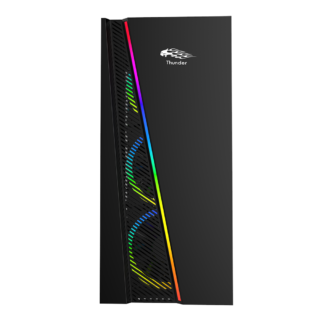













Reviews
There are no reviews yet.